vscode 插件开发指南
前言
Vscode 作为前端开发常用的开发工具,它有丰富的插件市场,扩展性很高,即使这样,我们在日常使用中,可能会觉得某些操作要是能在 vscode 内完成就好了,比如说 Vue 项目中使用 ElementUI 的 el-tale 组件,选中代码结构生成 mock 数据,但这只是一个小需求,应用范围窄,不太可能有作者专门去开发一个插件,像这开发中常见的操作,可以利用插件去做,完了发包霍霍同事...
扩展可以做什么?
以下是使用扩展 API 可以实现的一些示例:
- 使用颜色或文件图标主题更改 Vscode 的
外观-主题 - 在 UI 中添加自定义
组件和视图-扩展工作台 - 创建
Webview以显示使用 HTML/CSS/JS 构建的自定义网页- Webview 指南 - 支持
新的编程语言 -语言扩展概述 - 支持调试
特定运行时 -调试器扩展指南
起步
确保已安装 Node.js 和 Git。
创建项目
首先,我们需要使用 Yeoman 和 VS Code Extension Generator 构建一个可供开发的 TypeScript 或 JavaScript 项目。
如果您不想安装 Yeoman 供以后使用,请运行以下命令:
npx --package yo --package generator-code -- yo codenpx --package yo --package generator-code -- yo code如果您想全局安装 Yeoman 以方便重复运行,请运行以下命令:
npm install --global yo generator-code
yo codenpm install --global yo generator-code
yo codeTIP
选择 npm 或 yarn 作为包管理工具,pnpm 无法打包,后面会说明
如果是 TypeScripts 项目,如下选择:
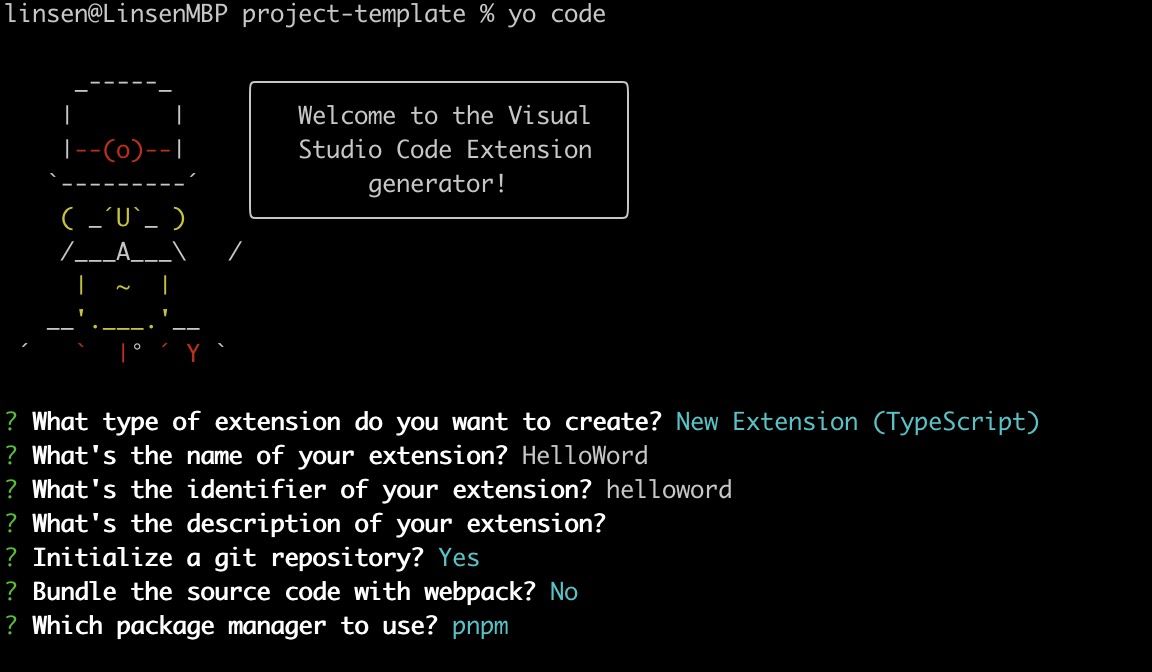
创建好打开项目,在 src/extension.ts 下 按 F5 运行调试
会弹出一个新的 vscode 界面,选择打开文件后,在这个界面⌘⇧+p打开输入指令 helloword,会出现一条消息
目录结构
├── node_modules
├── out
│ ├── test
│ ├── extension.js
│ └── extension.js.map
├── src
│ ├── test
│ └── extension.ts // 扩展功能逻辑实现
├── CHANGELOG.md
├── README.md
├── package.json // 配置扩展功能
├── pnpm-lock.yaml
├── tsconfig.json
└── vsc-extension-quickstart.md├── node_modules
├── out
│ ├── test
│ ├── extension.js
│ └── extension.js.map
├── src
│ ├── test
│ └── extension.ts // 扩展功能逻辑实现
├── CHANGELOG.md
├── README.md
├── package.json // 配置扩展功能
├── pnpm-lock.yaml
├── tsconfig.json
└── vsc-extension-quickstart.mdpackage.json 配置扩展功能
package.json 中 contributes字段是您的扩展程序注册贡献点以扩展 Visual Studio Code 中的各种功能。比如改示例使用到的 contributes.commands,就是我们按⌘⇧+p 打开输入匹配的指令行为,contributes.menus 是我们鼠标右键显示的菜单栏,他可以指定匹配区域(当我们在不同区域右键时出现的菜单),例如左侧目录区域、编辑区域、tab 文件标题等...
{
"name": "helloword",
"displayName": "HelloWord",
"description": "",
"version": "0.0.1",
"engines": {
"vscode": "^1.87.0" // tip:最低版本号
},
"categories": ["Other"],
"activationEvents": [],
"main": "./out/extension.js",
"contributes": {
// 注册指令
"commands": [
{
"command": "HelloWord.helloWorld", // 定义指令 《插件名.指令》
"title": "Hello World"
}
],
// 注册右键菜单选项
"menus": {
"editor/context": [
{
"command": "HelloWord.helloWorld", // 执行对应指令
"when": "editorHasSelection", // 选中内容时
"group": "1_modification" // 编辑器中选项出现位置:navigation | 1_modification | 9_cutcopypaste | z_commands
}
]
}
},
"scripts": {
"vscode:prepublish": "pnpm run compile",
"compile": "tsc -p ./",
"watch": "tsc -watch -p ./",
"pretest": "pnpm run compile && pnpm run lint",
"lint": "eslint src --ext ts",
"test": "vscode-test"
},
"devDependencies": {
"@types/vscode": "^1.87.0", // 最低版本号
"@types/mocha": "^10.0.6",
"@types/node": "18.x",
"@typescript-eslint/eslint-plugin": "^7.0.2",
"@typescript-eslint/parser": "^7.0.2",
"eslint": "^8.56.0",
"typescript": "^5.3.3",
"@vscode/test-cli": "^0.0.6",
"@vscode/test-electron": "^2.3.9"
}
}{
"name": "helloword",
"displayName": "HelloWord",
"description": "",
"version": "0.0.1",
"engines": {
"vscode": "^1.87.0" // tip:最低版本号
},
"categories": ["Other"],
"activationEvents": [],
"main": "./out/extension.js",
"contributes": {
// 注册指令
"commands": [
{
"command": "HelloWord.helloWorld", // 定义指令 《插件名.指令》
"title": "Hello World"
}
],
// 注册右键菜单选项
"menus": {
"editor/context": [
{
"command": "HelloWord.helloWorld", // 执行对应指令
"when": "editorHasSelection", // 选中内容时
"group": "1_modification" // 编辑器中选项出现位置:navigation | 1_modification | 9_cutcopypaste | z_commands
}
]
}
},
"scripts": {
"vscode:prepublish": "pnpm run compile",
"compile": "tsc -p ./",
"watch": "tsc -watch -p ./",
"pretest": "pnpm run compile && pnpm run lint",
"lint": "eslint src --ext ts",
"test": "vscode-test"
},
"devDependencies": {
"@types/vscode": "^1.87.0", // 最低版本号
"@types/mocha": "^10.0.6",
"@types/node": "18.x",
"@typescript-eslint/eslint-plugin": "^7.0.2",
"@typescript-eslint/parser": "^7.0.2",
"eslint": "^8.56.0",
"typescript": "^5.3.3",
"@vscode/test-cli": "^0.0.6",
"@vscode/test-electron": "^2.3.9"
}
}extension.ts 扩展功能逻辑实现
尝试使用以下 Vscode API
- 自定义命令
- 获取选中内容
- 编辑器插入内容
- 自定添加右键菜单选项
// vscode API
import * as vscode from "vscode";
// 启动vscode时
export function activate(context: vscode.ExtensionContext) {
console.log('Congratulations, your extension "HelloWord" is now active!');
// 注册指令
let disposable = vscode.commands.registerCommand("HelloWord.helloWorld", () => {
// 获取当前文件编辑器
const editor = vscode.window.activeTextEditor;
// 获取选中文本
let text = editor?.document.getText(editor.selection);
// 往编辑器插入内容
editor?.edit((build) => {
build.insert(editor.selection.end, "<div>来自测试插件插入的文本</div>");
});
// 窗口弹窗提示信息
vscode.window.showInformationMessage("Hello World from HelloWord.HelloWord!");
});
context.subscriptions.push(disposable);
}
// 关闭vscode时
export function deactivate() {}// vscode API
import * as vscode from "vscode";
// 启动vscode时
export function activate(context: vscode.ExtensionContext) {
console.log('Congratulations, your extension "HelloWord" is now active!');
// 注册指令
let disposable = vscode.commands.registerCommand("HelloWord.helloWorld", () => {
// 获取当前文件编辑器
const editor = vscode.window.activeTextEditor;
// 获取选中文本
let text = editor?.document.getText(editor.selection);
// 往编辑器插入内容
editor?.edit((build) => {
build.insert(editor.selection.end, "<div>来自测试插件插入的文本</div>");
});
// 窗口弹窗提示信息
vscode.window.showInformationMessage("Hello World from HelloWord.HelloWord!");
});
context.subscriptions.push(disposable);
}
// 关闭vscode时
export function deactivate() {}如何调试
当我们修改代码时,则需要重新运行开发窗口
- 项目主窗口 点击刷新按钮
- 调试窗口 命令 reload window
- 调试窗口 ctrl + R
调试代码
- console.log
- 断点调试
TIP
问题:调试窗口输入 helloword 没有显示匹配指令
原因: package.json 中 engines.vscode 指定版本与先用 vscode 版本对不上
解决:修改 engines.vscode | 升级 vscode 版本
打包
当我们功能都开发调试好之后,我们要将插件给他人使用时,需要打包成 visx 文件安装使用,有两种供他人获取和安装方式:
- 发送 vsix 文件本地安装
- 发布插件市场下载安装
首先我们要借助官方的工具 @vscode/vsce 来完成打包,全局安装:
npm install -g @vscode/vscenpm install -g @vscode/vsce运行打包命令
$ cd myExtension
$ vsce package
# 打包成vsix文件$ cd myExtension
$ vsce package
# 打包成vsix文件运行 vsce package 如图下示例:
linsen@LinsenMBP helloword % vsce package
Executing prepublish script 'npm run vscode:prepublish'...
> helloword@0.0.1 vscode:prepublish
> pnpm run compile
> helloword@0.0.1 compile /Users/linsen/code/project-template/helloword
> tsc -p ./
WARNING A 'repository' field is missing from the 'package.json' manifest file.
Use --allow-missing-repository to bypass.
Do you want to continue? [y/N] y
WARNING LICENSE, LICENSE.md, or LICENSE.txt not found
Do you want to continue? [y/N] y
DONE Packaged: /Users/linsen/code/project-template/helloword/helloword-0.0.1.vsix (7 files, 4.92KB)
linsen@LinsenMBP helloword %linsen@LinsenMBP helloword % vsce package
Executing prepublish script 'npm run vscode:prepublish'...
> helloword@0.0.1 vscode:prepublish
> pnpm run compile
> helloword@0.0.1 compile /Users/linsen/code/project-template/helloword
> tsc -p ./
WARNING A 'repository' field is missing from the 'package.json' manifest file.
Use --allow-missing-repository to bypass.
Do you want to continue? [y/N] y
WARNING LICENSE, LICENSE.md, or LICENSE.txt not found
Do you want to continue? [y/N] y
DONE Packaged: /Users/linsen/code/project-template/helloword/helloword-0.0.1.vsix (7 files, 4.92KB)
linsen@LinsenMBP helloword %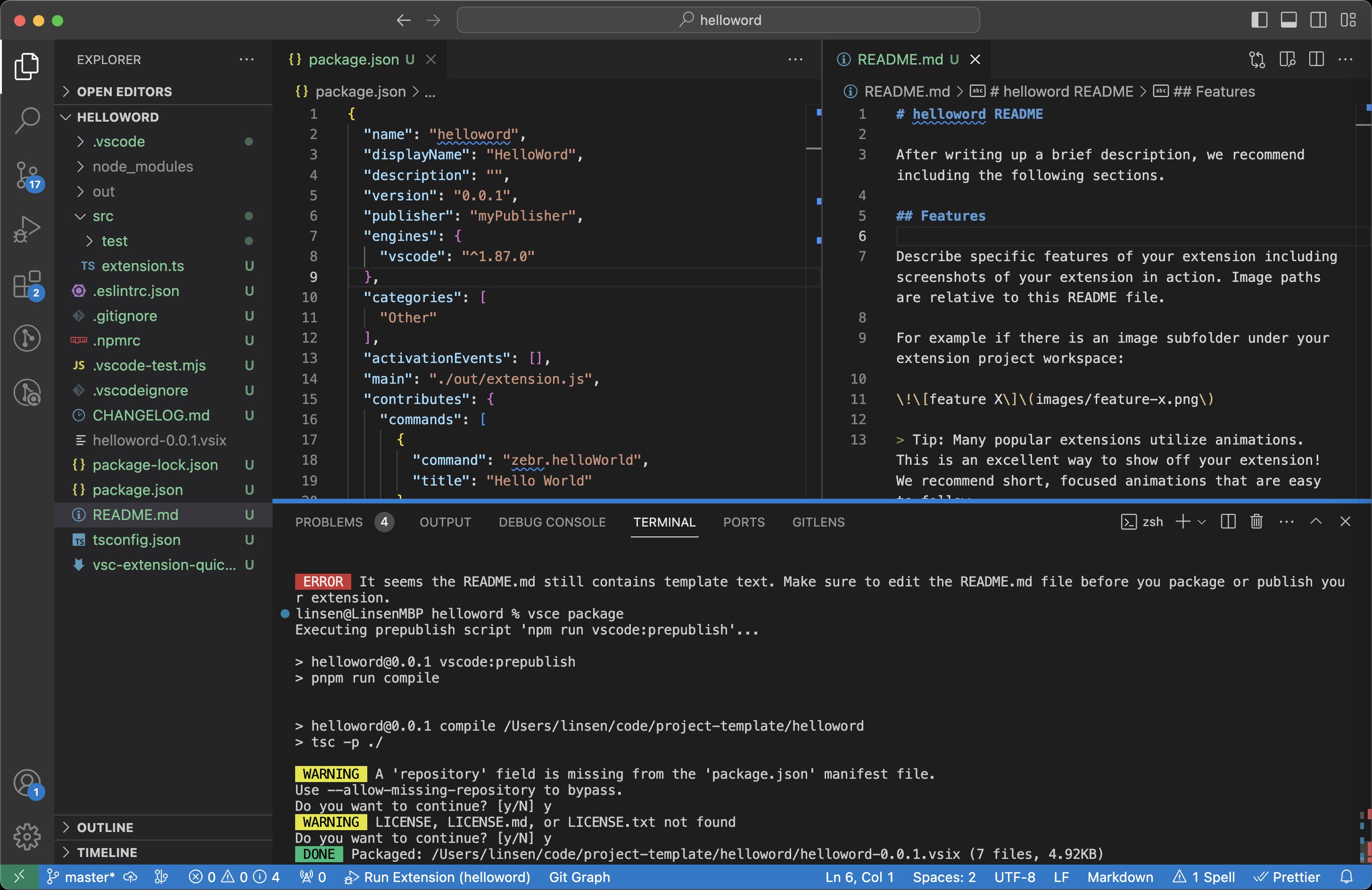
安装
- 以 vsix 文件形式,安装我们的插件:点击扩展项 - 点击右上角... - 选择 vsix 文件
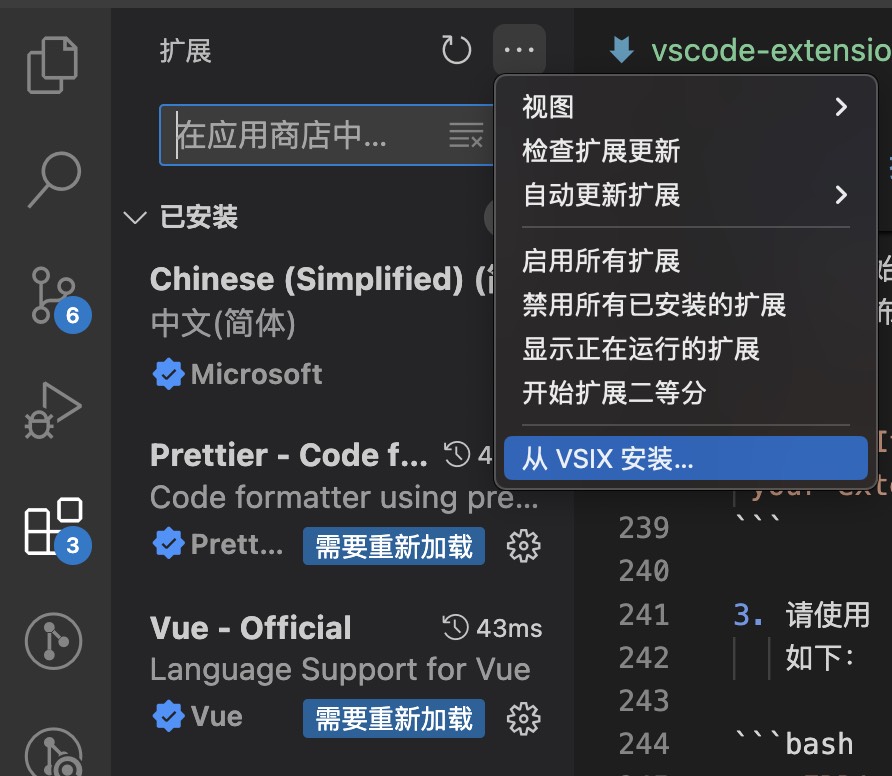
- 发布到市场上,可搜索安装(需要先注册账号)
vsce publish
# 发布到插件市场vsce publish
# 发布到插件市场也可以到 插件市场 网站上可视化操作
坑!!
WARNING
- 项目初始化 package.json 中
engines.vscode版本默认最新版本,可能高于你现在用的 vscode 版本,从而导致不起作用! - 不能发布测试代码插件,删除 readme 第一段话即可。
ERROR It seems the README.md still contains template text. Make sure to edit the README.md file before you package or publish your extension. ERROR It seems the README.md still contains template text. Make sure to edit the README.md file before you package or publish your extension.- 请使用
npm或yarn,不要使用pnpm包管理工具,pnpm 后续打包时运行vsce package,会出现 npm Err!错误,无法打包成功! 如下:
npm ERR! missing: benchmark@^2.1.4, required by is-number@7.0.0
npm ERR! missing: gulp-format-md@^1.0.0, required by is-number@7.0.0
npm ERR! A complete log of this run can be found in:
npm ERR! /Users/linsen/.npm/_logs/2024-03-21T08_21_04_300Z-debug-0.lognpm ERR! missing: benchmark@^2.1.4, required by is-number@7.0.0
npm ERR! missing: gulp-format-md@^1.0.0, required by is-number@7.0.0
npm ERR! A complete log of this run can be found in:
npm ERR! /Users/linsen/.npm/_logs/2024-03-21T08_21_04_300Z-debug-0.log原因:pnpm 存在大量包内符号链接,而 vsce 不支持,看样子官方也不打算做兼容... 详情见 issues
解决办法:删除 pnpm.lock 文件,重新 npm install
 LinQiang·Shen
LinQiang·Shen