Vite 插件开发指南
前言
Vite 插件是为 Vite 构建工具编写的扩展,本质是在特定的时间点(生命周期钩子)去做相对应的事,可以在构建过程中修改默认行为、添加新功能或执行自定义操作。例如:
- 自定义开发服务器
- 左右构建过程
- 代码转化
- 特殊文件类型处理
- 优化输出结果
- ...
基于 vite 是基于 Rollup 实现的,它可以兼容一些 Rollup 插件,也可以使用 Rollup 通用的钩子之外,vite 自身还有特有的钩子
开发须知
- 插件命名约定,请查阅 Vite 插件 API
使用 vite 创建项目
先创建
pnpm create vitepnpm create vite进入目录,在创建例子
cd projectName
pnpm create vitecd projectName
pnpm create vite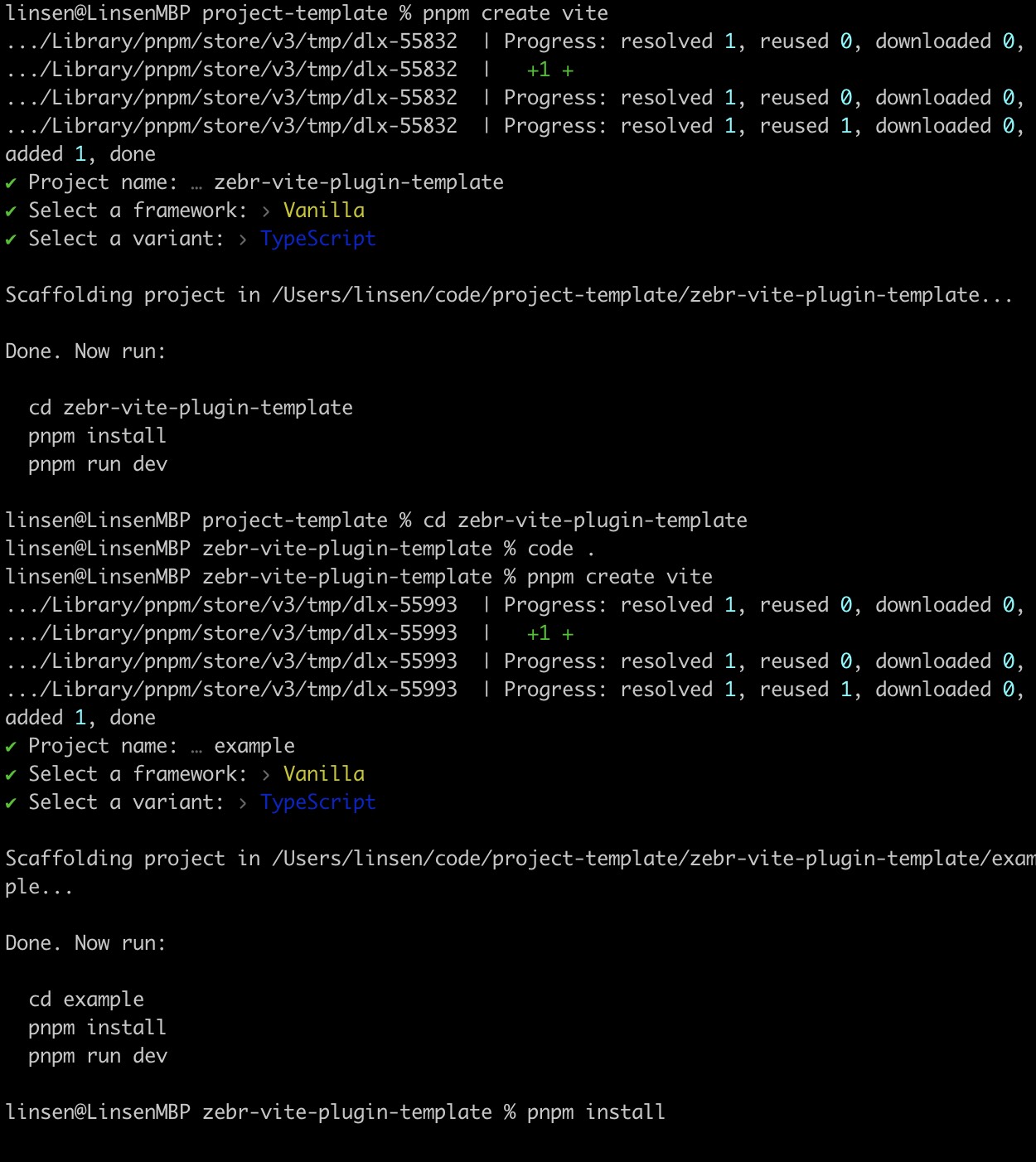
整理目录
分为插件源码、和例子源码 依赖相同可以共用一个 package.json 文件和共享项目配置(ts|eslint|gitignore)

添加、修改文件内容并执行
- 安装
pnpm i vite-plugin-inspect -D - 修改 main.ts 内容,创建插件实例
- 给 example 添加 vite.config.ts 文件,并导入 main.ts 创建的插件并使用
- 修改 package.json scripts 命令
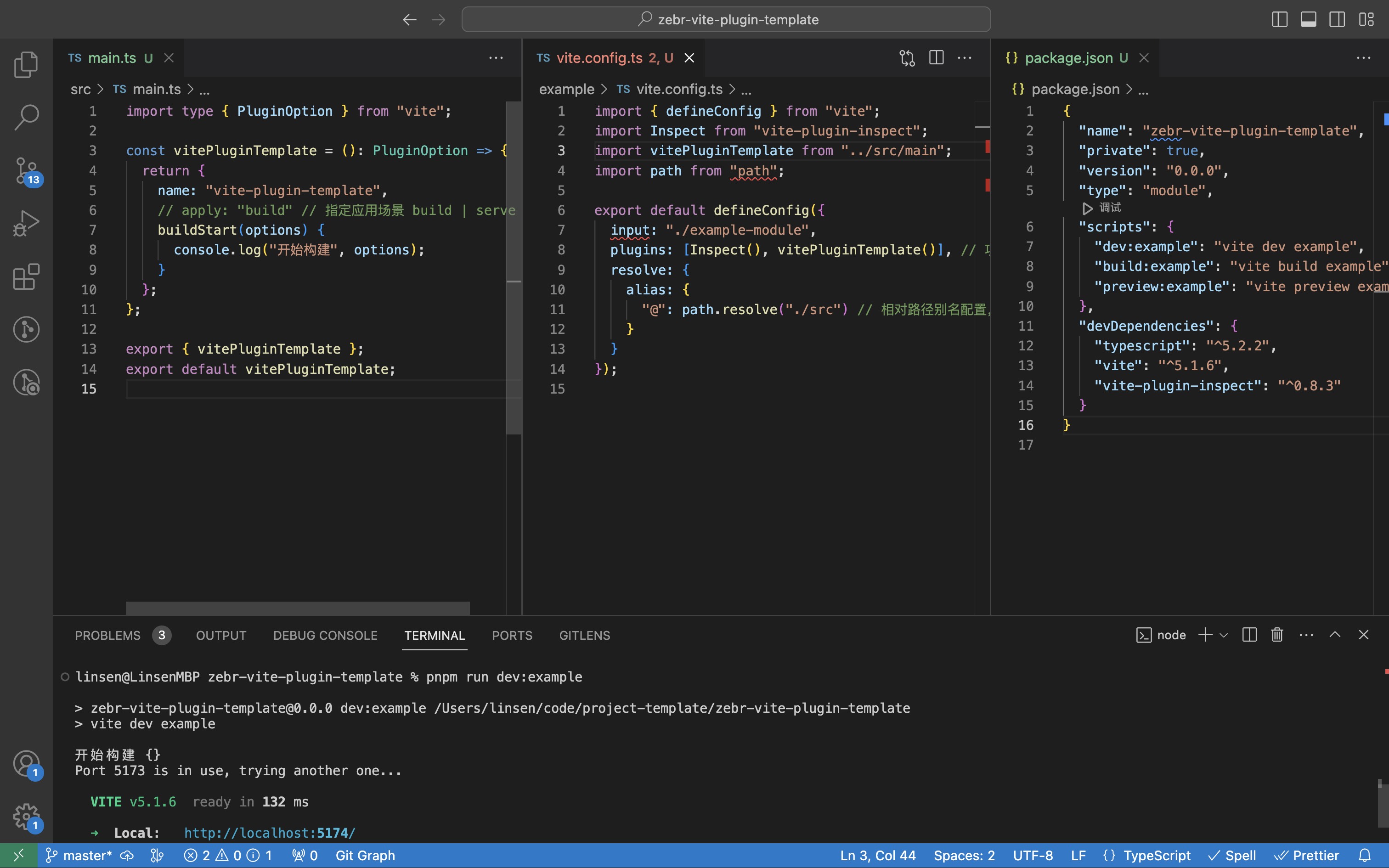
import type { PluginOption } from "vite";
const vitePluginTemplate = (): PluginOption => {
return {
name: "vite-plugin-template",
// apply: "build" // 指定应用场景 build | serve
buildStart(options) {
console.log("开始构建", options);
}
};
};
export { vitePluginTemplate };
export default vitePluginTemplate;import type { PluginOption } from "vite";
const vitePluginTemplate = (): PluginOption => {
return {
name: "vite-plugin-template",
// apply: "build" // 指定应用场景 build | serve
buildStart(options) {
console.log("开始构建", options);
}
};
};
export { vitePluginTemplate };
export default vitePluginTemplate;import { defineConfig } from "vite";
import Inspect from "vite-plugin-inspect";
import vitePluginTemplate from "../src/main";
import path from "path";
export default defineConfig({
input: "./example-module",
plugins: [Inspect(), vitePluginTemplate()], // 项目中引入我们开发的插件
resolve: {
alias: {
"@": path.resolve("./src") // 相对路径别名配置,使用 @ 代替 src
}
}
});import { defineConfig } from "vite";
import Inspect from "vite-plugin-inspect";
import vitePluginTemplate from "../src/main";
import path from "path";
export default defineConfig({
input: "./example-module",
plugins: [Inspect(), vitePluginTemplate()], // 项目中引入我们开发的插件
resolve: {
alias: {
"@": path.resolve("./src") // 相对路径别名配置,使用 @ 代替 src
}
}
});{
"name": "zebr-vite-plugin-template",
"private": true,
"version": "0.0.0",
"type": "module",
"scripts": {
"dev:example": "vite dev example",
"build:example": "vite build example",
"preview:example": "vite preview example"
},
"devDependencies": {
"typescript": "^5.2.2",
"vite": "^5.1.6",
"vite-plugin-inspect": "^0.8.3"
}
}{
"name": "zebr-vite-plugin-template",
"private": true,
"version": "0.0.0",
"type": "module",
"scripts": {
"dev:example": "vite dev example",
"build:example": "vite build example",
"preview:example": "vite preview example"
},
"devDependencies": {
"typescript": "^5.2.2",
"vite": "^5.1.6",
"vite-plugin-inspect": "^0.8.3"
}
}点击查看代码
不想用 vite 创建也可以手动搭建
可以单独创建一个目录 xxx
初始化 package.json pnpm init
安装依赖 pnpm i vite typescript
创建 index.js 或 index.ts 文件来写插件代码
只要在 vite 项目中的 vite.config 就能导入使用
创建例子目录 xxx/example,方便测试
xxx/example/index.html 中引入 xxx/example/src/index.js
xxx/example/vite.config.ts 导入 xxx/index.js 使用
Rollup 通用钩子 🪝
options在服务器启动时被调用buildStart在服务器启动时被调用resolveId在每个传入模块请求时被调用load在每个传入模块请求时被调用transform在每个传入模块请求时被调用buildEnd在服务器关闭时被调用closeBundle在服务器关闭时被调用moduleParsed在开发中是 不会 被调用的,因为 Vite 为了性能会避免完整的 AST 解析。
const vitePluginTemplate = () => {
return {
name: "vite-plugin-template",
// rollup 通用钩子
options() {
console.log("1.options: 在服务器启动时被调用");
},
buildStart() {
console.log("2.buildStart: 在服务器启动时被调用");
},
resolveId() {
console.log("3.resolveId: 在每个传入模块请求时被调用");
},
load() {
console.log("4.load: 在每个传入模块请求时被调用");
},
transform() {
console.log("5.transform: 在每个传入模块请求时被调用");
},
buildEnd() {
console.log("6.buildEnd: 在服务器关闭时被调用");
},
closeBundle() {
console.log("7.closeBundle: 在服务器关闭时被调用");
},
moduleParsed() {
console.log(
"8.moduleParsed: 在开发中是 不会 被调用的,因为 Vite 为了性能会避免完整的 AST 解析。"
);
}
};
};
export { vitePluginTemplate };
export default vitePluginTemplate;const vitePluginTemplate = () => {
return {
name: "vite-plugin-template",
// rollup 通用钩子
options() {
console.log("1.options: 在服务器启动时被调用");
},
buildStart() {
console.log("2.buildStart: 在服务器启动时被调用");
},
resolveId() {
console.log("3.resolveId: 在每个传入模块请求时被调用");
},
load() {
console.log("4.load: 在每个传入模块请求时被调用");
},
transform() {
console.log("5.transform: 在每个传入模块请求时被调用");
},
buildEnd() {
console.log("6.buildEnd: 在服务器关闭时被调用");
},
closeBundle() {
console.log("7.closeBundle: 在服务器关闭时被调用");
},
moduleParsed() {
console.log(
"8.moduleParsed: 在开发中是 不会 被调用的,因为 Vite 为了性能会避免完整的 AST 解析。"
);
}
};
};
export { vitePluginTemplate };
export default vitePluginTemplate;点击查看代码
vite 独有的钩子 🪝
config
(config: UserConfig, env: { mode: string, command: string, ssrBuild: boolean }) => UserConfig | null | void
| 参数 | 类型 | 描述 |
|---|---|---|
| config | UserConfig | 用户 vite.config 配置 |
| env | { mode: string, command: string, ssrBuild: boolean } | 运行环境变量 |
解析 vite 配置前调用,常用于根据环境修改 vite 配置,有两种修改方法:
- 赋值一个匿名函数,返回对象进行合并
- 直接修改 config 参数,并返回 config
// 返回部分配置(推荐)
const partialConfigPlugin = () => ({
name: "return-partial",
config: () => ({
resolve: {
alias: {
foo: "bar"
}
}
})
});
// 直接改变配置(应仅在合并不起作用时使用)
const mutateConfigPlugin = () => ({
name: "mutate-config",
config(config, { command }) {
if (command === "build") {
config.root = "foo";
}
}
});// 返回部分配置(推荐)
const partialConfigPlugin = () => ({
name: "return-partial",
config: () => ({
resolve: {
alias: {
foo: "bar"
}
}
})
});
// 直接改变配置(应仅在合并不起作用时使用)
const mutateConfigPlugin = () => ({
name: "mutate-config",
config(config, { command }) {
if (command === "build") {
config.root = "foo";
}
}
});configResolved
(config: ResolvedConfig) => void | Promise<void>
| 参数 | 类型 | 描述 |
|---|---|---|
| config | ResolvedConfig | 最终 vite 配置 |
解析完 vite 配置时调用,常用于获取、存储最终的配置,后续其他钩子根据配置进行操作时,他很有用。
const examplePlugin = () => {
let config; // 1.创建存储变量
return {
name: "read-config",
configResolved(resolvedConfig) {
// 2.存储最终解析的配置
config = resolvedConfig;
},
// 3.在其他钩子中使用存储的配置
transform(code, id) {
if (config.command === "serve") {
// dev: 由开发服务器调用的插件
} else {
// build: 由 Rollup 调用的插件
}
}
};
};const examplePlugin = () => {
let config; // 1.创建存储变量
return {
name: "read-config",
configResolved(resolvedConfig) {
// 2.存储最终解析的配置
config = resolvedConfig;
},
// 3.在其他钩子中使用存储的配置
transform(code, id) {
if (config.command === "serve") {
// dev: 由开发服务器调用的插件
} else {
// build: 由 Rollup 调用的插件
}
}
};
};configureServer
(server: ViteDevServer) => (() => void) | void | Promise<(() => void) | void>
| 参数 | 类型 | 描述 |
|---|---|---|
| server | ViteDevServer | 开发服务器实例 |
是用于配置开发服务器的钩子。最常见的用例是在内部 connect 应用程序中添加自定义中间件:
此外请看:ViteDevServer
const myPlugin = () => {
let _serve = null;
return {
name: "configure-server",
configureServer(server) {
// 在某些情况下,其他插件钩子可能需要访问开发服务器实例(例如访问 websocket 服务器、文件系统监视程序或模块图)。这个钩子也可以用来存储服务器实例以供其他钩子访问:
console.log("configureServer: 是用于配置开发服务器的钩子");
_serve = server;
return () => {
server.middlewares.use((req, res, next) => {
// 自定义请求处理...
const startTime = Date.now();
res.on("finish", () => {
const endTime = Date.now();
const duration = endTime - startTime;
console.log(`Request ${req.url} took ${duration}ms to process.`); // Request /index.html took 12ms to process.
});
next();
});
};
},
transform(code, id) {
if (_serve) {
// 使用 _serve...
}
}
};
};const myPlugin = () => {
let _serve = null;
return {
name: "configure-server",
configureServer(server) {
// 在某些情况下,其他插件钩子可能需要访问开发服务器实例(例如访问 websocket 服务器、文件系统监视程序或模块图)。这个钩子也可以用来存储服务器实例以供其他钩子访问:
console.log("configureServer: 是用于配置开发服务器的钩子");
_serve = server;
return () => {
server.middlewares.use((req, res, next) => {
// 自定义请求处理...
const startTime = Date.now();
res.on("finish", () => {
const endTime = Date.now();
const duration = endTime - startTime;
console.log(`Request ${req.url} took ${duration}ms to process.`); // Request /index.html took 12ms to process.
});
next();
});
};
},
transform(code, id) {
if (_serve) {
// 使用 _serve...
}
}
};
};TIP
插入中间件在其他中间件安装前调用,如果想要在其他中间件安装后调用,请返回一个函数。
注意 configureServer 在运行生产版本时不会被调用,所以其他钩子需要防范它缺失。
configurePreviewServer
(server: PreviewServer) => (() => void) | void | Promise<(() => void) | void>
| 参数 | 类型 | 描述 |
|---|---|---|
| server | ViteDevServer | 预览服务器实例 |
与 configureServer 相同,但用于预览服务器。也是最前面调用,最后调用也是返回一个函数封装调用。
此外参见:PreviewServerForHook
const myPlugin = () => ({
name: "configure-server",
configureServer(server) {
// 返回一个在内部中间件安装后
// 被调用的后置钩子
return () => {
server.middlewares.use((req, res, next) => {
// 自定义请求处理...
});
};
}
});const myPlugin = () => ({
name: "configure-server",
configureServer(server) {
// 返回一个在内部中间件安装后
// 被调用的后置钩子
return () => {
server.middlewares.use((req, res, next) => {
// 自定义请求处理...
});
};
}
});transformIndexHtml
专门处理 index.html 的钩子,常用于 获取 html 文件、修改 html 内容,标题、icon 等...
const htmlPlugin = () => {
return {
name: "html-transform",
transformIndexHtml(html) {
return html.replace(/<title>(.*?)<\/title>/, `<title>Title replaced!</title>`);
}
};
};const htmlPlugin = () => {
return {
name: "html-transform",
transformIndexHtml(html) {
return html.replace(/<title>(.*?)<\/title>/, `<title>Title replaced!</title>`);
}
};
};handleHotUpdate
hmr 热更新时调用,可以查看更新的文件和影响对应的模块
handleHotUpdate({ server }) {
console.log("handleHotUpdate: 执行自定义 HMR 更新处理, 更新文件为:", payload.file);
// payload.file => /Users/linsen/code/vite-plugin-template/example/src/index.ts
// 如果需要与客户端通信,也可使用 `server.ws.send` 来支持 Vite <5.1 版本>
server.ws.send({
type: 'custom',
event: 'special-update',
data: {}
})
return []
}handleHotUpdate({ server }) {
console.log("handleHotUpdate: 执行自定义 HMR 更新处理, 更新文件为:", payload.file);
// payload.file => /Users/linsen/code/vite-plugin-template/example/src/index.ts
// 如果需要与客户端通信,也可使用 `server.ws.send` 来支持 Vite <5.1 版本>
server.ws.send({
type: 'custom',
event: 'special-update',
data: {}
})
return []
}console.log("update code 2"); // 修改保存触发更新
// 与开发服务器通信
if (import.meta.hot) {
import.meta.hot.on("special-update", (data) => {
// 执行自定义更新
console.log(data, "special-update");
});
import.meta.hot.on("my:ack", (data) => {
console.log(data.msg); // hello
});
import.meta.hot.send("my:from-client", { msg: "Hey!" });
}console.log("update code 2"); // 修改保存触发更新
// 与开发服务器通信
if (import.meta.hot) {
import.meta.hot.on("special-update", (data) => {
// 执行自定义更新
console.log(data, "special-update");
});
import.meta.hot.on("my:ack", (data) => {
console.log(data.msg); // hello
});
import.meta.hot.send("my:from-client", { msg: "Hey!" });
} LinQiang·Shen
LinQiang·Shen